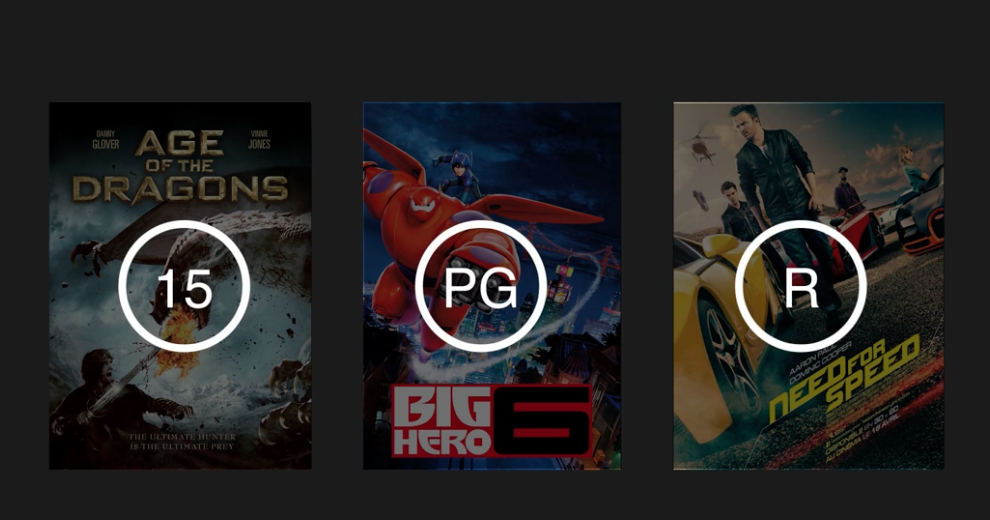Did you know you can choose the age restriction on the content available on your STARZ Play account? Leave the kids in safe hands with STARZ Play Parental Control Settings.
In this video you’ll learn how to set up and adjust the Parental Control Settings on to your STARZ Play account.
[Transcript]
By using Parental Controls, you can choose what movies and series are available to your kids. Here’s how to do it:
When creating your account during sign up, the final step immediately after selecting a method of payment, you will be asked to set your preferred parental control level. These are G, PG, 15 and R.
If you’ve already signed up, go to the website and click on the profile image icon in the top right corner.
From the drop down menu select your preferred parental control level – just hover over each icon to see additional information.
Oh and remember – if you are changing the Parental Control to a less restrictive level, the website will prompt you for your password. Enjoy!